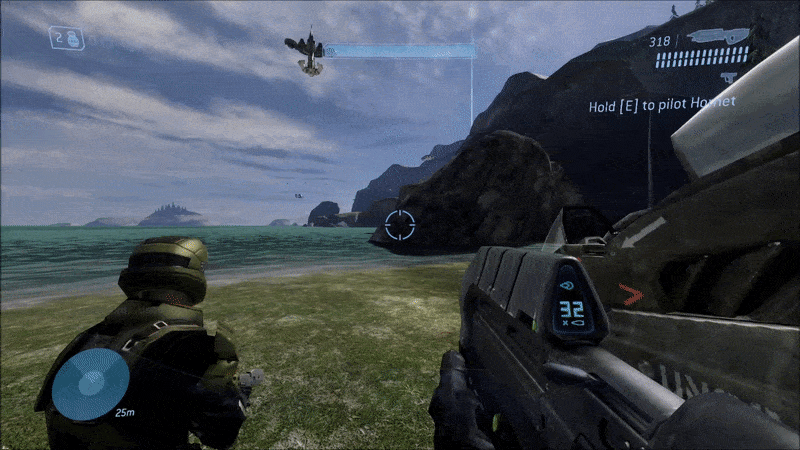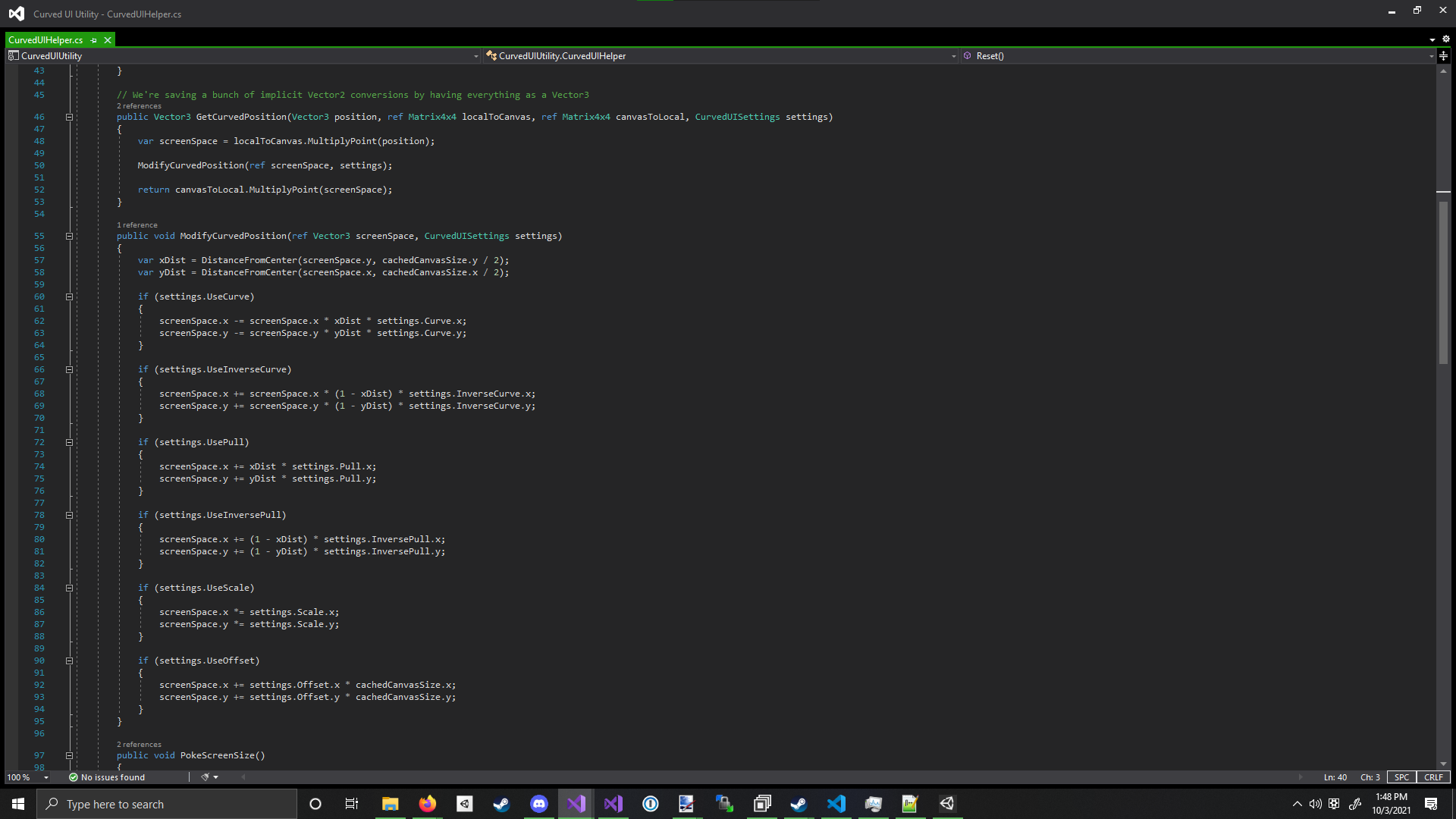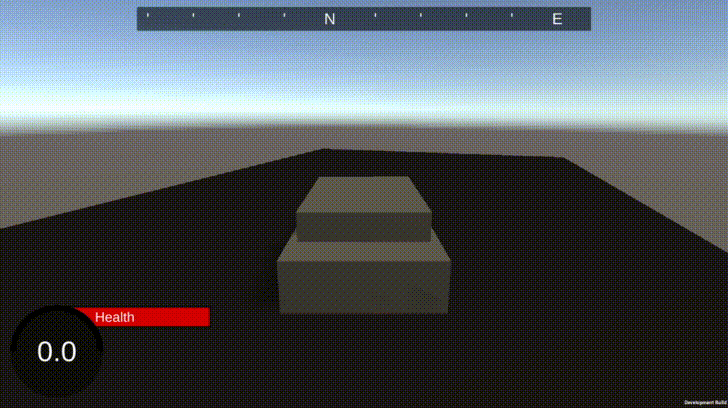Goal and Explanation
I am a huge fan of the Halo franchise, and one of the effects I couldn't help but notice was
how Bungie
approached the HUD in their later entries.
In first person, your HUD was curved inwards. In third person, the HUD would dynamically flatten out
to its
true 2D appearance.
For some odd reason, I was really interested in this effect, and I always wondered how Bungie
implemented this
system. I decided to recreate this effect myself in Unity and C#.